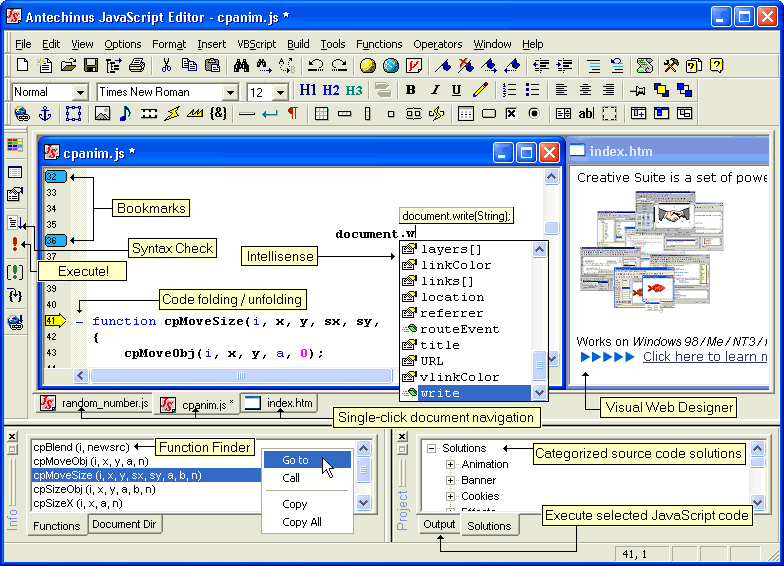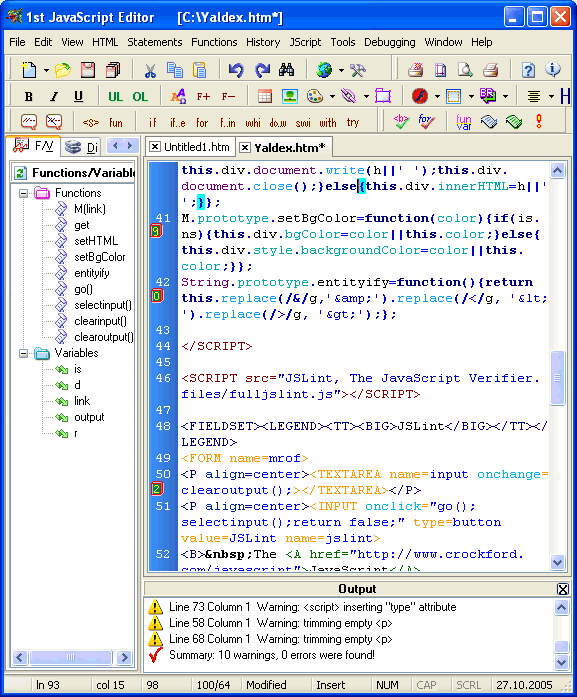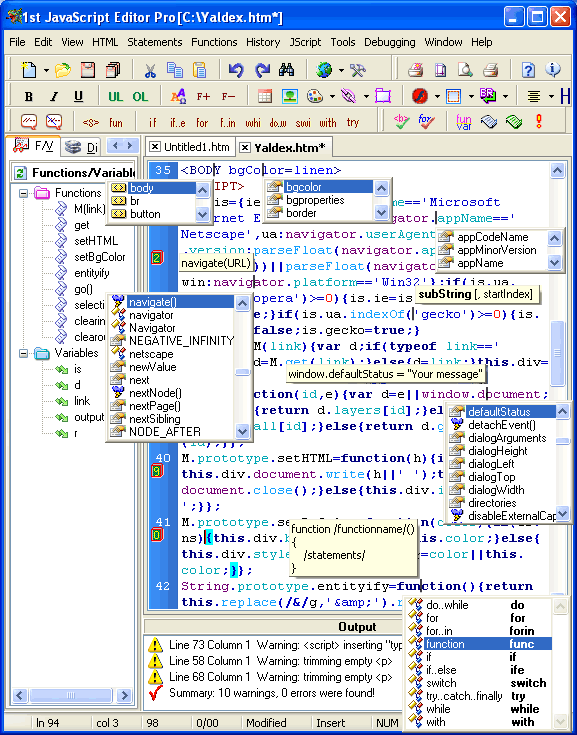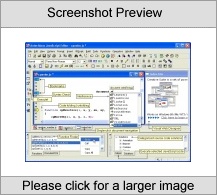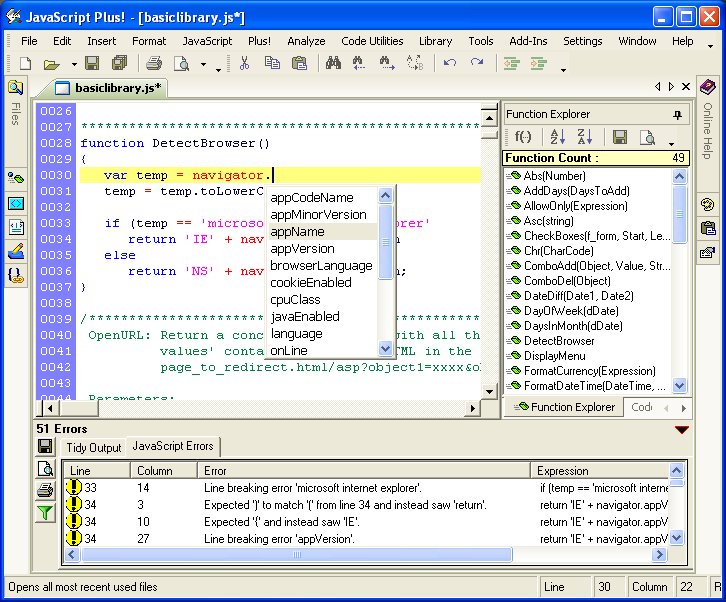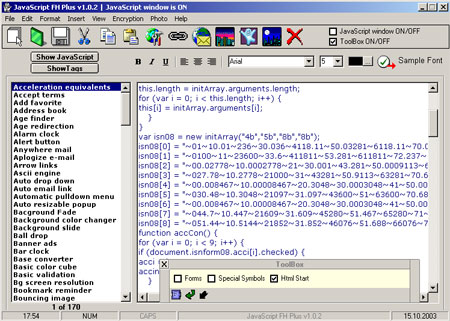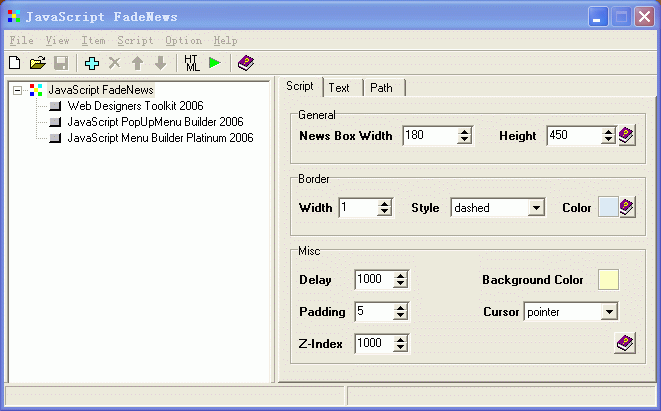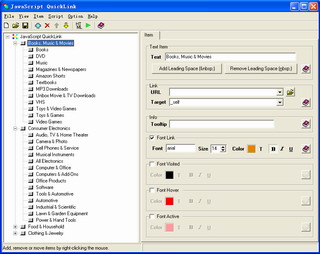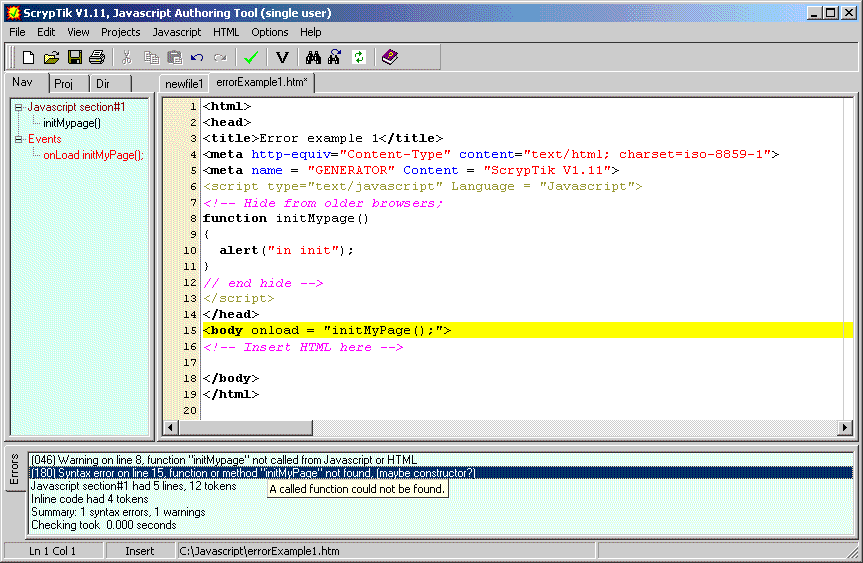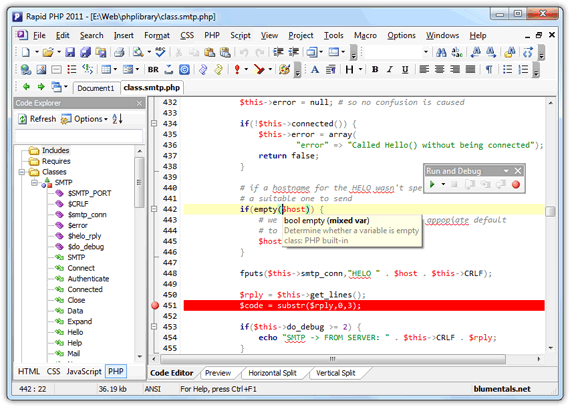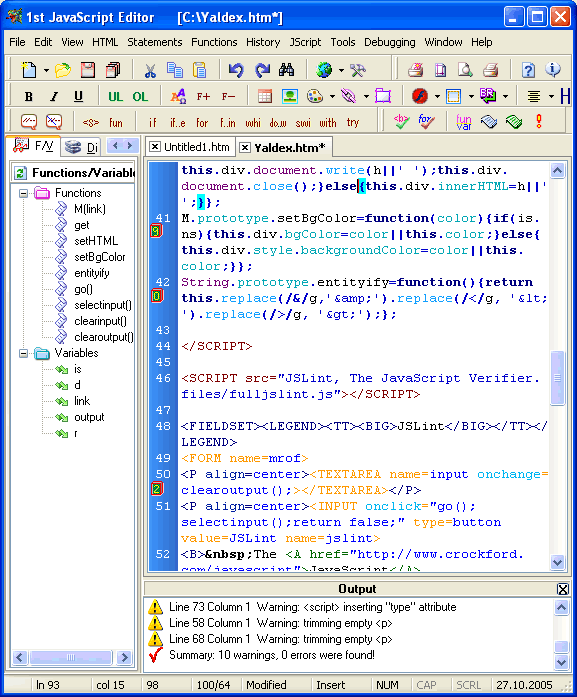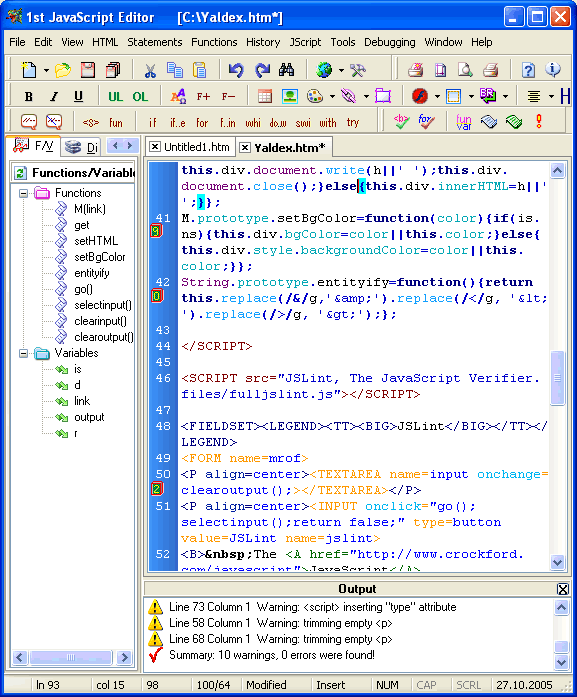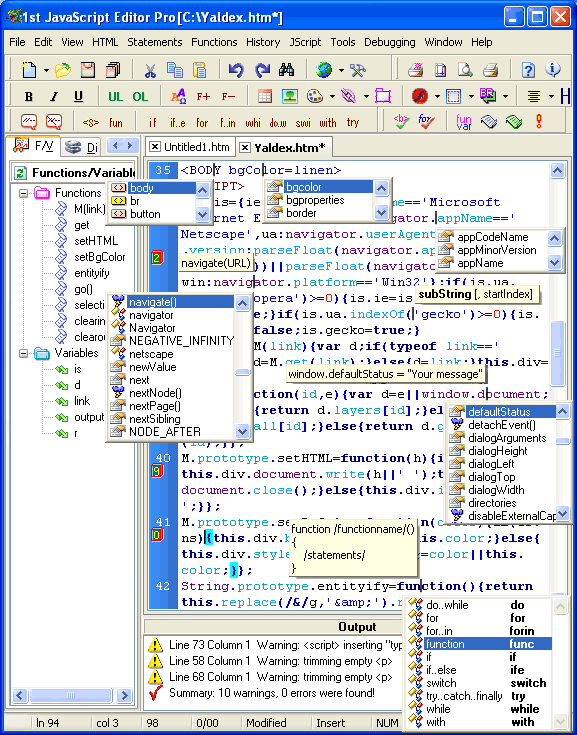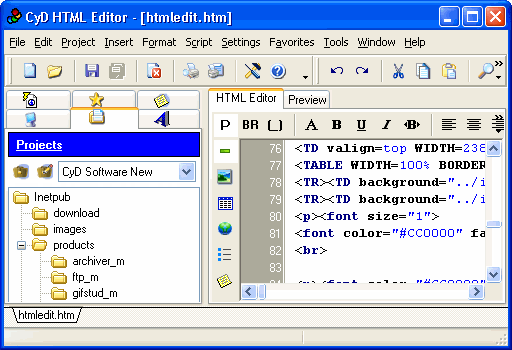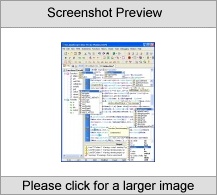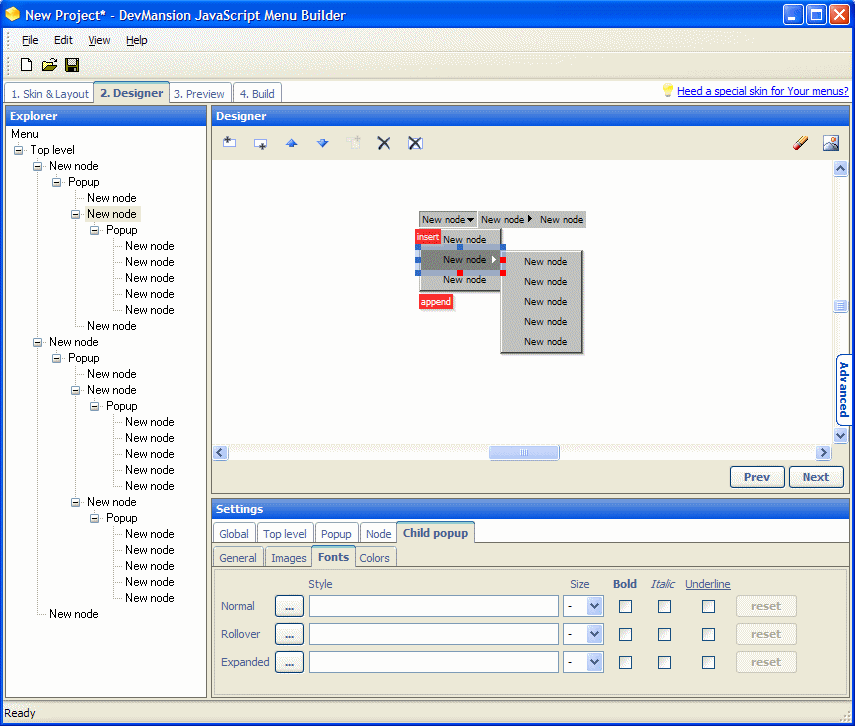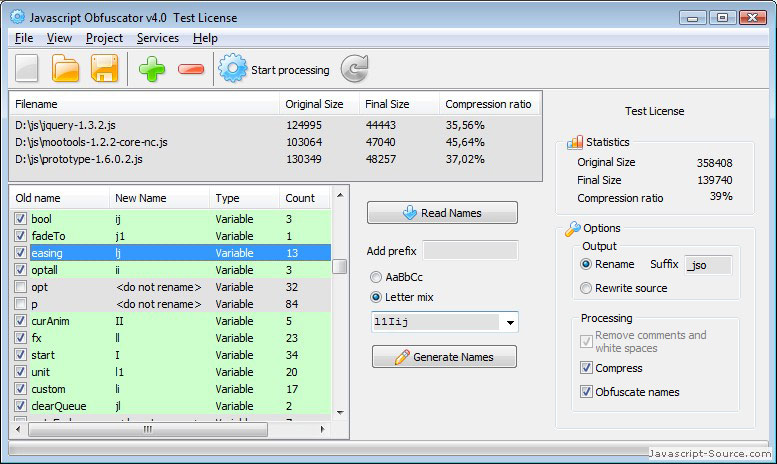|
|
Order by Related
- New Release
- Rate
Results in Title For javascript editor
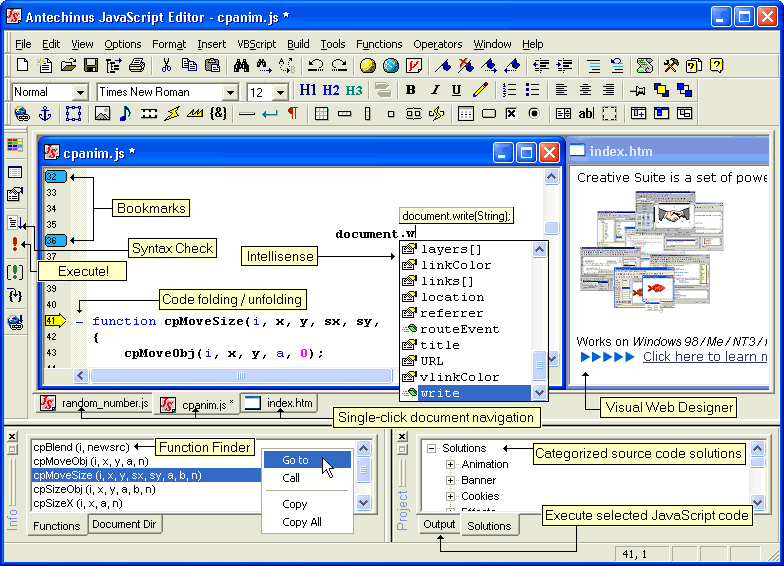 | Turbocharge your web pages with JavaScript - effortlessly add multilevel menus, effects, Multimedia capabilities and e-Commerce. Ensure your pages are error free by using the syntax checker, integrated debugger and automated black-box testing. .. |
|
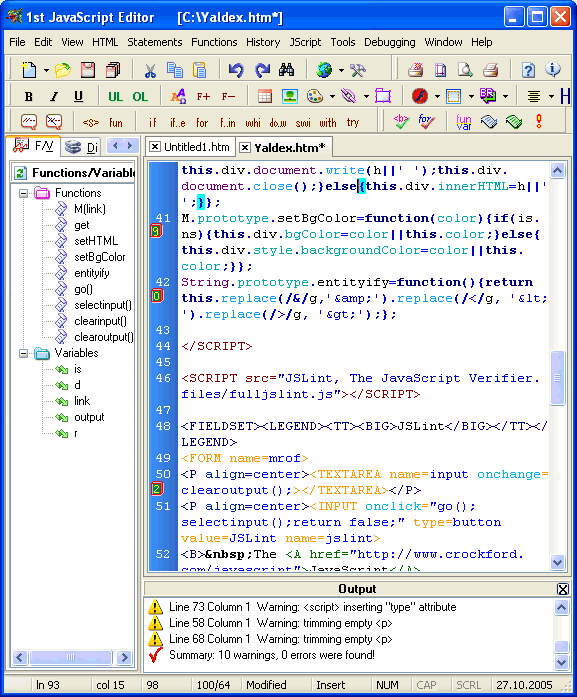 | Advanced JavaScript Editor, Validator and Debugger for beginners and professionals! AJAX developers can easily use program as Ajax Editor. Now you have the first specialized JavaScript Editor allowing to create, edit and test DHTML scripts. ..
|
|
 | Add JavaScript code to your HTML pages quickly and easily - giving your Web creations a real edge. Antechinus transforms your pages from displaying static content to live, dynamic, interactive applications. Antechinus JavaScript Editor offers * Unified color-coded syntax - both for JavaScript and Html * Ability to experiment - unlimited Undo and Redo are only one click away * Context-sensitive help just hit F1 to receive help on the function, method, or property under the cursor * Complete JavaScript reference * Comprehensive JavaScript tutorial from beginners to advanced users * Bookmarking for easy navigation * Help as you type Intellisense/Auto-complete eliminates the need to memorize standard functions, methods, properties and parameter lists * The brace matching - see the scope of the function or expression immediately * Ability to automate code insertion and repetitive tasks, and provide macro-like capabilities via industry-standard Visual Basic for Applications (VBScript) * Single-click navigation between documents using document tabs * Find functions in your documents easily - they are automatically listed in the Functions tab * Create standard .js and .html files using predefined templates, or create your own templates, and * Categorized source code solutions. .. |
|
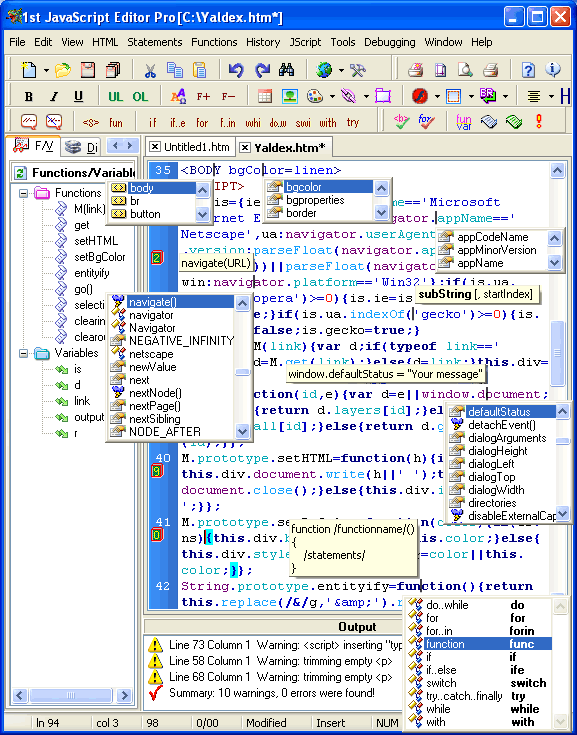 | 1st JavaScript Editor is advanced JavaScript Editor, Validator and Debugger for beginners and professionals! Beside rich possibilities of editing scripts (JavaScript, HTML, CSS, VBScript, PHP and ASP syntax highlighting, etc) the program offers large snippets library with full collection of HTML tags, HTML attributes, HTML events, JavaScript events and JavaScript functions, attributes, statements and operators etc.(at whole over 1200), allowing you to insert them into web page by click. First JavaScript Editor is used for professionally editing JavaScript code and creating animations and other special effects for Web pages using DHTML, CSS and JavaScript. JavaScript Editor can help you navigate through code using built-in "Functions and Variables" navigator. Program uses Intellisense to simplify writing of code and make it more error-free. IntelliSense provides an array of options that make language references easily accessible. The special effects are pre-made for your use, and 1st JavaScript Editor makes it easy to insert them into your Web pages automatically or manually. This advanced JavaScript Editor allows you to input parameters and properties for the different special effects and then creates the HTML and JavaScript code with a click of a button! The HTML and JavaScript code can be then inserted into your document automatically! Context help (Shift+F1) give you access to over 2000 methods, properties, events etc. of DHTML! Just place cursor on any word in the First JavaScript Editor then press Shift+F1 and get description (with examples) of almost any object of JavaScript, HTML, CSS and DHTML. Now the Editor can highlight matching curly braces. Moreover, JavaScript Editor contains JavaScript tutorial, HTML tutorial, CSS tutorial, CSS reference, JavaScript reference and HTML reference. One of the most important features is a unique library containing over 200 ready-to-use controlled scripts and in addition, over 700 not controlled scripts for professionals! ..
|
|
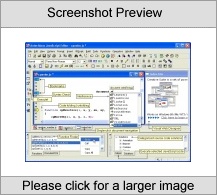 | Become a JavaScript expert in record time with JavaScript Editor, and reap the benefits - Design great web pages transform your Web pages from displaying static content to live, dynamic, interactive applications. - Save time and automate everything run JavaScript directly from the Editor for batch processing and common computing tasks on your local files or the intranet, and - Create stand-alone programs create fully-fledged HTML Applications (HTA) powered by JavaScript. Add JavaScript code to your web pages quickly and easily - giving your Web creations a real edge. Enjoy JavaScript editing using a range of built-in tools tutorials with plenty of examples, fast function finder, Intellisense and auto-complete, context-sensitive help, code folding, and categorized code solutions. Eradicate syntax errors in no time JavaScript Editor finds them, highlights them, and explains them. Automate repetitive tasks and easily reuse your code with the only few keystrokes by using the state-of-the-art template and script management. Cutting edge execute any portion of your JavaScript code straight from the Editor - no web page needed .. |
|
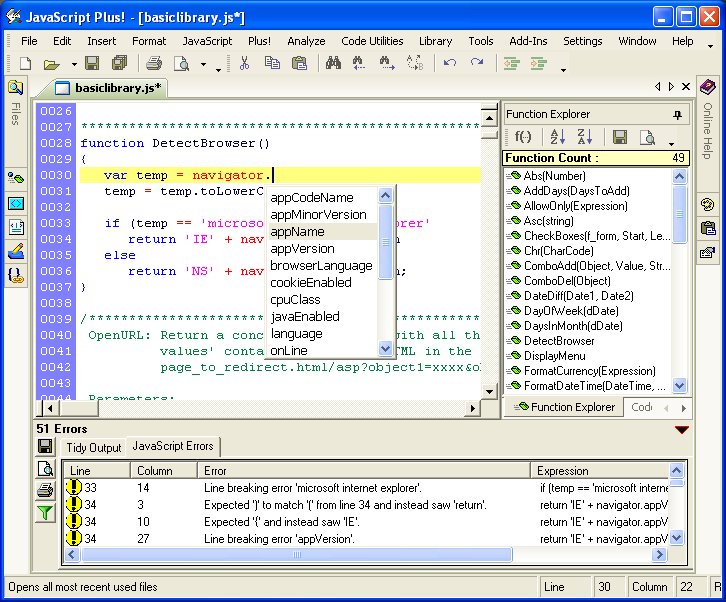 | JavaScript Plus! is an advanced JavaScript editor for windows. Modern, clean and convenient interface, quick startup, true flexibility and powerful features allow you to create and edit JavaScript. ..
|
|
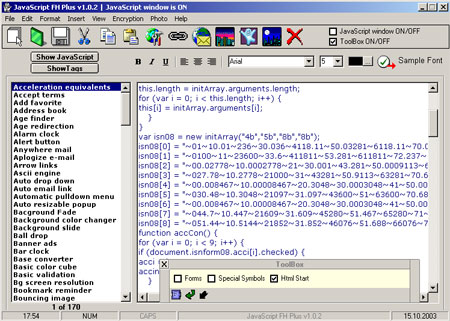 | .. |
|
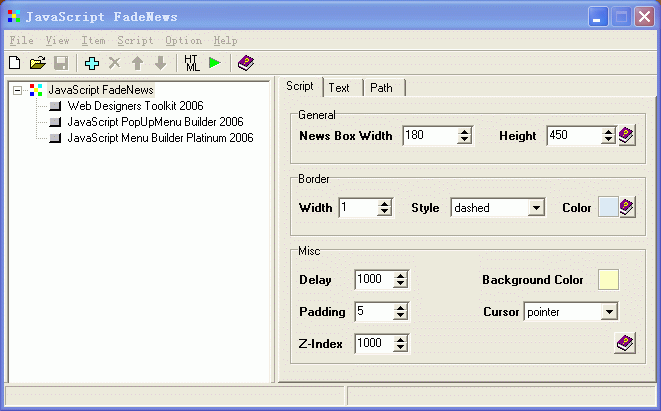 | JavaScript-producing design tool for creating scrolling text on Web pages. The script can be customized highly and easily through the SCP(Script Configuration Program). You can specify caption, font, color, link and much more to script. It is unnecessary to write any code manually. SCP will generate all necessary codes automatically. You will need to upload some files to Web server to get the script to work and all these files will be saved along with the project file so that you can easily find and publish them to the Internet or deploy to Intranet. Help documentation is included but you may not need it with self-explanation interface. With this easy-to-use script authoring tool, you can make a professional script just in minutes! .. |
|
 | Javascript ContextMenu is a powerful Javascript-producing design tool for creating context menu on web pages. The menu will replace the default context menu of the web browser. It will appear if user right-click the mouse on the web browser window.
Script can be customized highly and easily by using Script Configuration Program. You can define text, font, color, URL and more for the script. You don't need to write any code by yourself. Script Configuration Program will generate it for you. You can preview the script in your favorite web browser without quitting the program. All relative files that you need to upload to server will be saved along with the project file so that you can easy to get them and publish them to Internet. A detailed document will help you to master anything about this script. But in most cases you can finish the design work without reading anything from document. With this easy-to-use applet development tool, you can create a professional script just in minutes!
Javascript ContextMenu was tested on
IE 5+
Netscape 6.1+
Mozilla 1.1a .. |
|
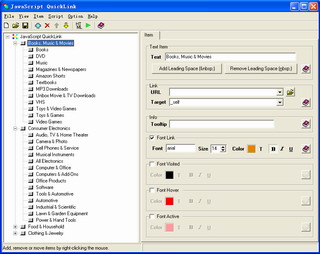 | JavaScript-producing design tool for creating pop-up menu on Web pages. The script can be customized highly and easily through the SCP(Script Configuration Program). You can specify color, theme, language and so much more to script. It is unnecessary to write any code manually. SCP will generate all necessary codes automatically. You need to upload some files to web server to get the menu to work and all these files will be saved along with the project file so that you can easily find and publish them to the Internet or deploy to Intranet. Help documentation is included but you may not need it with this easy-to-use tool. With this easy-to-use script authoring tool, you can make a professional navbar just in minutes! .. |
|
Results in Keywords For javascript editor
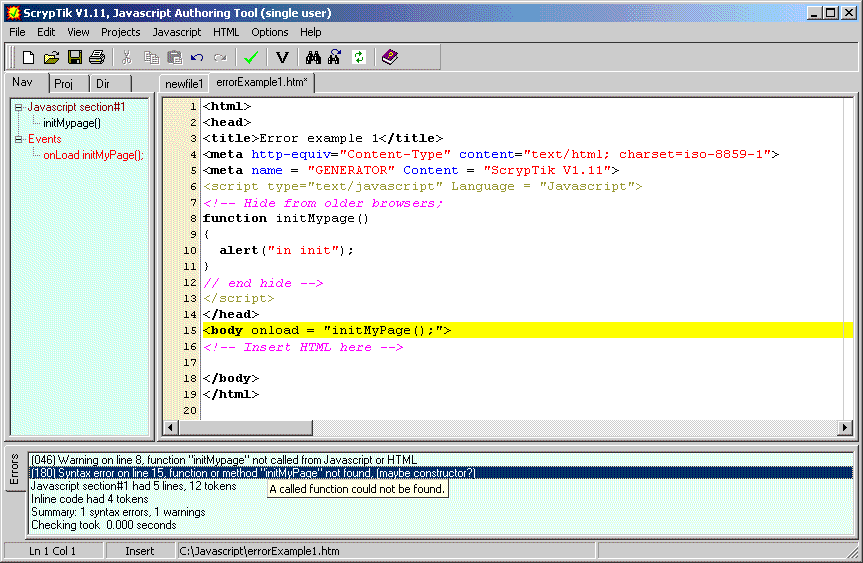 | Javascript authoring tool that can edit multiple files. Editor has color syntax highlighting and always shows line numbers. Many pieces of Javascript and HTML template text may be inserted from menus. All Javascript code is extracted and syntax checked and checked for integration to the surrounding HTML objects. Programmer friendly lists of ascii codes and Javascript code tree to help the developer. Tree dispay of all global variables, functions, HTML named objects and events (eg onclick) to left of editor for information and navigation. Selecting any tree item or error in the error list positions the editor to the appropriate line and highlights it... |
|
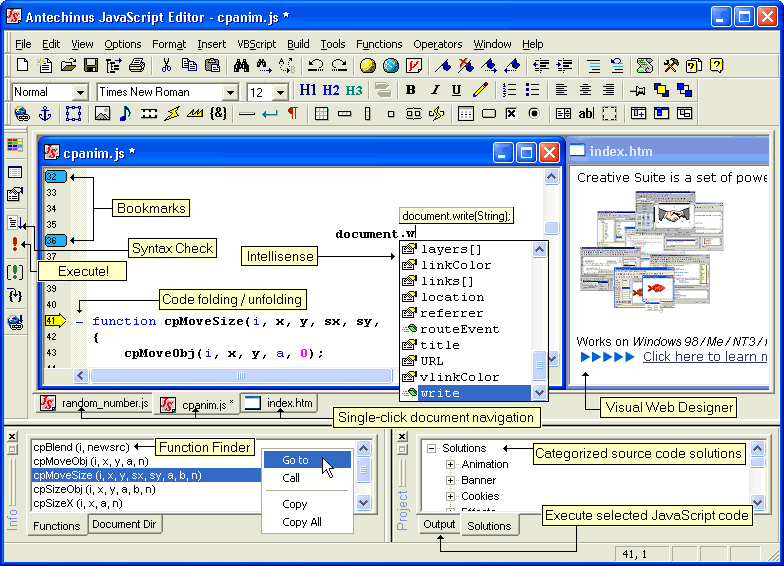 | Turbocharge your web pages with JavaScript - effortlessly add multilevel menus, effects, Multimedia capabilities and e-Commerce. Ensure your pages are error free by using the syntax checker, integrated debugger and automated black-box testing...
|
|
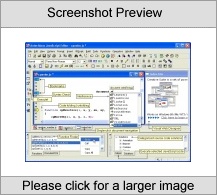 | Become a JavaScript expert in record time with JavaScript Editor, and reap the benefits - Design great web pages transform your Web pages from displaying static content to live, dynamic, interactive applications. - Save time and automate everything run JavaScript directly from the Editor for batch processing and common computing tasks on your local files or the intranet, and - Create stand-alone programs create fully-fledged HTML Applications (HTA) powered by JavaScript. Add JavaScript code to your web pages quickly and easily - giving your Web creations a real edge. Enjoy JavaScript editing using a range of built-in tools tutorials with plenty of examples, fast function finder, Intellisense and auto-complete, context-sensitive help, code folding, and categorized code solutions. Eradicate syntax errors in no time JavaScript Editor finds them, highlights them, and explains them. Automate repetitive tasks and easily reuse your code with the only few keystrokes by using the state-of-the-art template and script management. Cutting edge execute any portion of your JavaScript code straight from the Editor - no web page needed.. |
|
 | Add JavaScript code to your HTML pages quickly and easily - giving your Web creations a real edge. Antechinus transforms your pages from displaying static content to live, dynamic, interactive applications. Antechinus JavaScript Editor offers * Unified color-coded syntax - both for JavaScript and Html * Ability to experiment - unlimited Undo and Redo are only one click away * Context-sensitive help just hit F1 to receive help on the function, method, or property under the cursor * Complete JavaScript reference * Comprehensive JavaScript tutorial from beginners to advanced users * Bookmarking for easy navigation * Help as you type Intellisense/Auto-complete eliminates the need to memorize standard functions, methods, properties and parameter lists * The brace matching - see the scope of the function or expression immediately * Ability to automate code insertion and repetitive tasks, and provide macro-like capabilities via industry-standard Visual Basic for Applications (VBScript) * Single-click navigation between documents using document tabs * Find functions in your documents easily - they are automatically listed in the Functions tab * Create standard .js and .html files using predefined templates, or create your own templates, and * Categorized source code solutions...
|
|
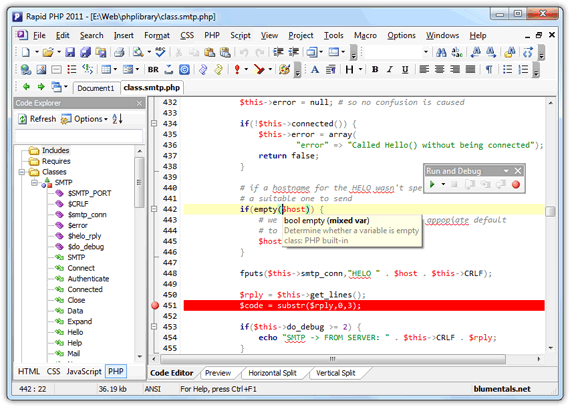 | Powerful, quick and sophisticated PHP editor with debugger and utf-8 support. You can instantly create and edit not only PHP, but also HTML, CSS and JavaScript code. Integrated tools allow you to easily validate, reuse, navigate and format your code... |
|
 | 1st JavaScript Editor is advanced JavaScript Editor, Validator and Debugger for beginners and professionals! Beside rich possibilities of editing scripts (JavaScript, HTML, CSS, VBScript, PHP and ASP syntax highlighting, etc) the program offers large snippets library with full collection of DHTML and JavaScript tags, attributes, statements etc.(at whole over 1200), allowing you to insert them into web page by click. JavaScript Editor offers built-in JavaScript Debugger which allows you run and debug JavaScript code one line at a time, and each time, either adding extra code on the fly or checking how variables change in the run of the program. First JavaScript Editor is used for professionally editing JavaScript code and creating animations and other special effects for Web pages using DHTML, CSS and JavaScript. JavaScript Editor can help you navigate through code using built-in Functions and Variables navigator. Program uses Intellisense to simplify writing of code and make it more error-free. IntelliSense provides an array of options that make language references easily accessible. The special effects are pre-made for your use, and 1st JavaScript Editor makes it easy to insert them into your Web pages automatically or manually. Context help (Shift+F1) give you access to over 2000 methods, properties, events etc. of DHTML! Just place cursor on any word in the First JavaScript Editor then press Shift+F1 and get description (with examples) of almost any object of JavaScript, HTML, CSS and DHTML. Now the Editor can highlight matching curly braces. Moreover, JavaScript Editor contains JavaScript tutorial, HTML tutorial, CSS tutorial, CSS reference, JavaScript reference and HTML reference. One of the most important features is a unique library containing over 200 ready-to-use controlled scripts and in addition, over 700 not controlled scripts for professionals! AJAX developers can easily use the program as advanced Ajax Editor...
|
|
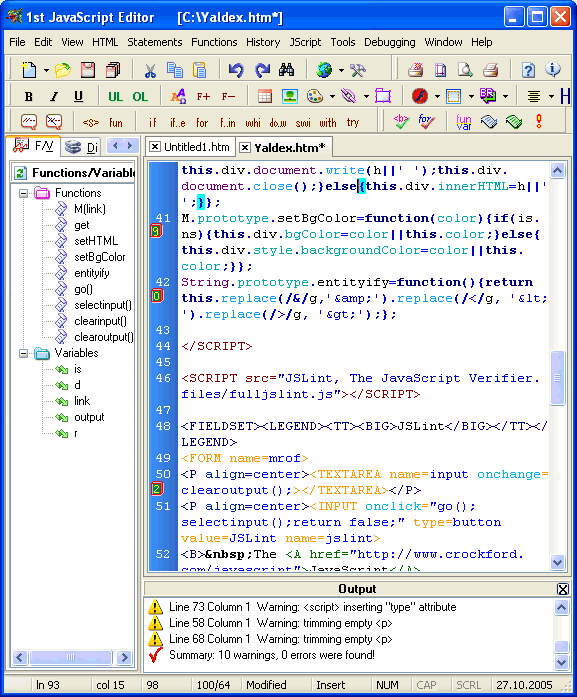 | Advanced JavaScript Editor, Validator and Debugger for beginners and professionals! AJAX developers can easily use program as Ajax Editor. Now you have the first specialized JavaScript Editor allowing to create, edit and test DHTML scripts... |
|
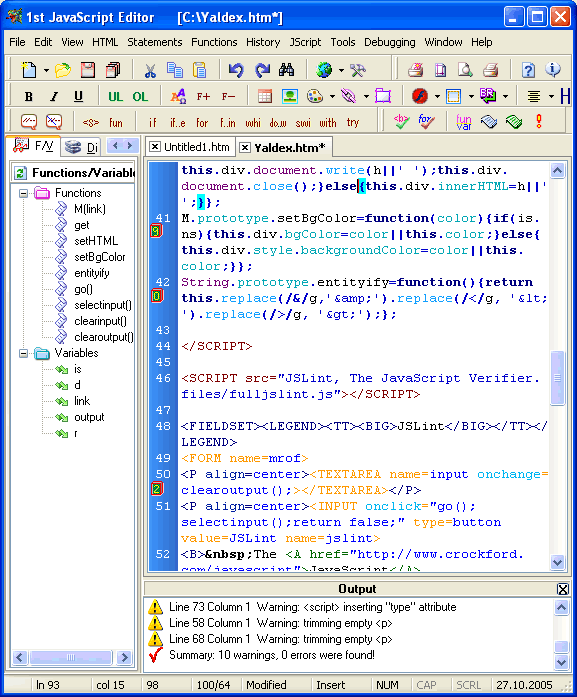 | Universal, easy-to-use editor for Windows Script Files (*.wsf) and scripts (*.vbs, *.js, ...). Re-usable parts of a script code can be referenced as external script files, while the project-specific code is embedded into the project (*.wsf)... |
|
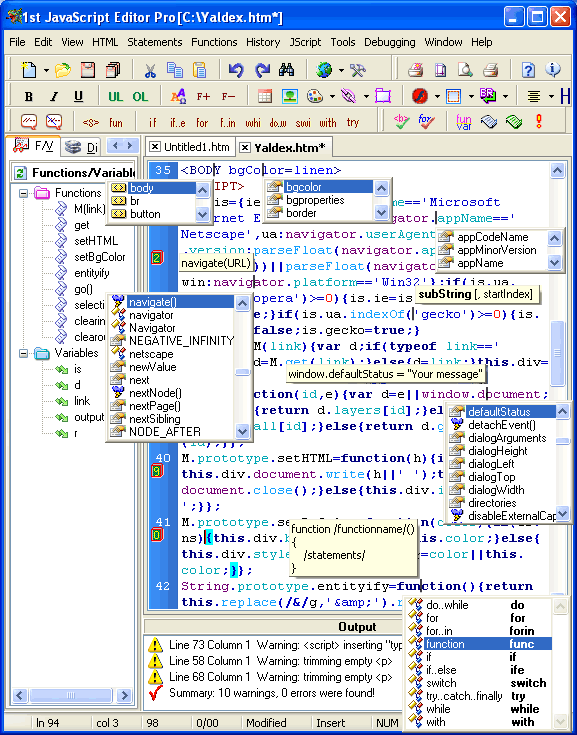 | 1st JavaScript Editor is advanced JavaScript Editor, Validator and Debugger for beginners and professionals! Beside rich possibilities of editing scripts (JavaScript, HTML, CSS, VBScript, PHP and ASP syntax highlighting, etc) the program offers large snippets library with full collection of HTML tags, HTML attributes, HTML events, JavaScript events and JavaScript functions, attributes, statements and operators etc.(at whole over 1200), allowing you to insert them into web page by click. First JavaScript Editor is used for professionally editing JavaScript code and creating animations and other special effects for Web pages using DHTML, CSS and JavaScript. JavaScript Editor can help you navigate through code using built-in "Functions and Variables" navigator. Program uses Intellisense to simplify writing of code and make it more error-free. IntelliSense provides an array of options that make language references easily accessible. The special effects are pre-made for your use, and 1st JavaScript Editor makes it easy to insert them into your Web pages automatically or manually. This advanced JavaScript Editor allows you to input parameters and properties for the different special effects and then creates the HTML and JavaScript code with a click of a button! The HTML and JavaScript code can be then inserted into your document automatically! Context help (Shift+F1) give you access to over 2000 methods, properties, events etc. of DHTML! Just place cursor on any word in the First JavaScript Editor then press Shift+F1 and get description (with examples) of almost any object of JavaScript, HTML, CSS and DHTML. Now the Editor can highlight matching curly braces. Moreover, JavaScript Editor contains JavaScript tutorial, HTML tutorial, CSS tutorial, CSS reference, JavaScript reference and HTML reference. One of the most important features is a unique library containing over 200 ready-to-use controlled scripts and in addition, over 700 not controlled scripts for professionals!.. |
|
 | JavaScript Editor with dialogs, spell checking, and instant boilerplate code. jsEditor comes with tools which help with web pages - check broken links, create JavaScript search, etc. And dialogs including an alert wizard and a new window wizard.Also it has tools to find site rubbish and create a TOC for the selected directory. It has utilities to convert HTML to text and convert HTML to viewable text (useful for writing tutorials). Other dialogs are Table Wizard, Document Write Wizard (also useful for making strings), a Function Wizard, a Form Wizard and an Array Wizard. In the Tools menu is a utility for browsing functions and one for browsing image alt text (often forgotten about) and a Style Sheet Editor. The user can display a number of buttons for HTML or JavaScript which include one to find matching .curly. brackets.The user can link from a loaded css or JavaScript file to other files without leaving the css or JavaScript file. Alternatively, the user can link a page to a style sheet or a JavaScript file, while keeping the main page loaded. The user can also insert filenames or meta titles of selected files (useful when making an array of files or titles). Users can test scri`pts in two chosen browsers so, after the simple set-up users can load their file in, eg., MS Internet Explorer and Netscape Navigator. So they can test files for browser compatibility without having to open a browser and load the file. It can be done directly from jsEditor. Although the program is a JavaScript editor, it has reasonable HTML capabilities - enough to create forms, for example, for use in testing the scri`pt. The boilerplate code often appears with example code or function names, to remind the user how the data should be entered. For example, a function with brackets indicating that the user.s function should be entered with brackets. The program also comes with a database of useful functions with illustrative .. |
|
Results in Description For javascript editor
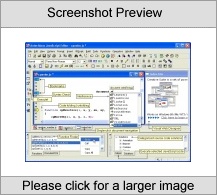 | Become a JavaScript expert in record time with JavaScript Editor, and reap the benefits - Design great web pages transform your Web pages from displaying static content to live, dynamic, interactive applications. - Save time and automate everything run JavaScript directly from the Editor for batch processing and common computing tasks on your local files or the intranet, and - Create stand-alone programs create fully-fledged HTML Applications (HTA) powered by JavaScript. Add JavaScript code to your web pages quickly and easily - giving your Web creations a real edge. Enjoy JavaScript editing using a range of built-in tools tutorials with plenty of examples, fast function finder, Intellisense and auto-complete, context-sensitive help, code folding, and categorized code solutions. Eradicate syntax errors in no time JavaScript Editor finds them, highlights them, and explains them. Automate repetitive tasks and easily reuse your code with the only few keystrokes by using the state-of-the-art template and script management. Cutting edge execute any portion of your JavaScript code straight from the Editor - no web page needed.. |
|
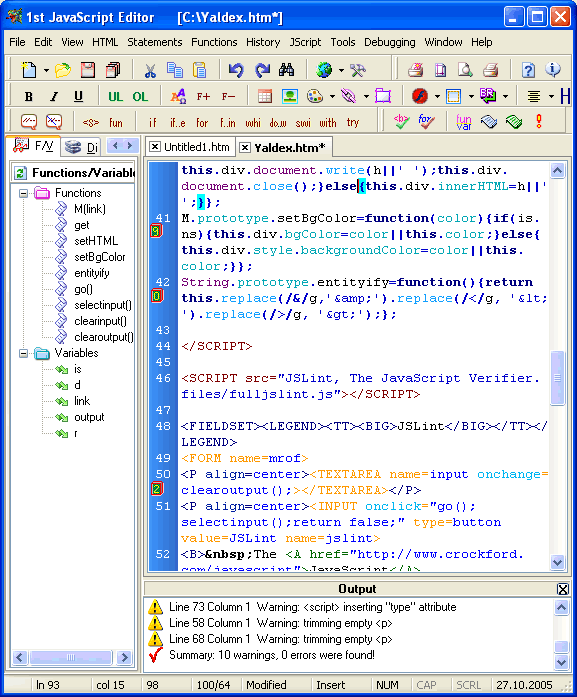 | Yaldex JSFactory is advanced JavaScript Editor, Validator and Debugger for beginners and professionals! Beside rich possibilities of editing scripts (JavaScript, HTML, CSS, VBScript, PHP and ASP syntax highlighting, etc) the program offers large snippets library with full collection of HTML tags, HTML attributes, HTML events, JavaScript events and JavaScript functions, attributes, statements and operators etc. (at whole over 1200), allowing you to insert them into web page by click. This advanced JavaScript Editor is used for professionally editing JavaScript code and creating animations and other special effects for Web pages using DHTML, CSS and JavaScript. JSFactory can help you navigate through code using built-in "Functions and Variables" navigator. JSFactory uses Intellisense to simplify writing of code and make it more error-free. IntelliSense provides an array of options that make language references easily accessible. The special effects are pre-made for your use, and Yaldex JSFactory makes it easy to insert them into your Web pages automatically or manually. Yaldex advanced JavaScript Editor allows you to input parameters and properties for the different special effects and then creates the HTML and JavaScript code with a click of a button! The HTML and JavaScript code can be then inserted into your document automatically! Context help (Shift+F1) give you access to over 2000 methods, properties, events etc. of DHTML! Just place cursor on any word in the advanced JavaScript Editor then press Shift+F1 and get description (with examples) of almost any object of JavaScript, HTML, CSS and DHTML. Now the Editor can highlight matching curly braces. Moreover, Yaldex JSFactory contains JavaScript tutorial, HTML tutorial, CSS tutorial, CSS reference, JavaScript reference and HTML reference. One of the most important features is a unique library containing over 200 ready-to-use controlled scripts and in addition, over 700 not controlled scripts for professionals!..
|
|
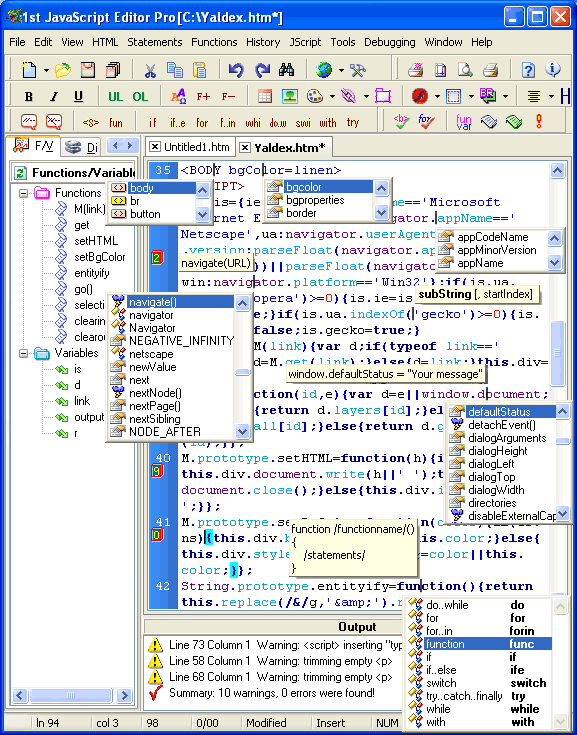 | Yaldex JSFactory is advanced JavaScript Editor, Validator and Debugger for beginners and professionals! Beside rich possibilities of editing scripts (JavaScript, HTML, CSS, VBScript, PHP and ASP syntax highlighting, etc) the program offers large snippets library with full collection of HTML tags, HTML attributes, HTML events, JavaScript events and JavaScript functions, attributes, statements and operators etc. (at whole over 1200), allowing you to insert them into web page by click. This advanced JavaScript Editor is used for professionally editing JavaScript code and creating animations and other special effects for Web pages using DOM, DHTML, CSS and JavaScript. JSFactory can help you navigate through code using built-in "Functions and Variables" navigator. JSFactory uses Intellisense to simplify writing of code and make it more error-free. IntelliSense provides an array of options that make language references easily accessible. The special effects are pre-made for your use, and Yaldex JSFactory makes it easy to insert them into your Web pages automatically or manually. Yaldex advanced JavaScript Editor allows you to input parameters and properties for the different special effects and then creates the HTML and JavaScript code with a click of a button! The HTML and JavaScript code can be then inserted into your document automatically! It's that simple! Context help (Shift+F1) give you access to over 2000 methods, properties, events etc. of DHTML! Just place cursor on any word in the advanced JavaScript Editor then press Shift+F1 and get description (with examples) of almost any object of JavaScript, HTML, CSS and DHTML. Moreover, Yaldex JSFactory contains JavaScript tutorial, HTML tutorial, CSS tutorial, CSS reference, JavaScript reference and HTML reference. One of the most important features is a unique library containing over 200 ready-to-use controlled scripts and in addition, over 700 not controlled scripts for professionals!.. |
|
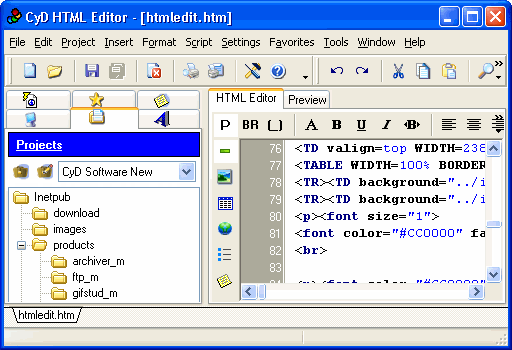 | CyD WEB Editor is an extensible HTML editor with HTML, PHP, Perl, JavaScript, VBScript, SQL and Python syntax highlighting. Create and manage your website with this easy to use editor...
|
|
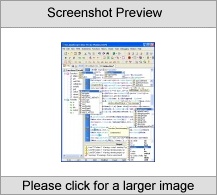 | Yaldex JSFactory is advanced JavaScript Editor, Validator and Debugger for beginners and professionals! Beside rich possibilities of editing scripts (JavaScript, HTML, CSS, VBScript, PHP and ASP syntax highlighting, etc) the program offers large snippets.. |
|
 | SmartSite is an HTML editor with the following features: Fast text editor with syntax colouring, auto complete of tag names, tag attributes and JavaScript object members, validate the current document or all files in a directory, HTML and JavaScript reference, context help for HTML tags, dialogs help you insert tables, pictures, links, etc., import spreadsheet data into tables, you can also easily format the text. ..
|
|
 | Javascript PopupTip Builder is a powerful Javascript-producing design tool for creating pop tip on Web pages.
Javascript can be customized highly and easily by using Javascript Configuration Program. You can define text, font, color, and more for the Javascript. You don't need to write any code by yourself. Javascript Configuration Program will generate it for you. You can preview the Javascript in your favourite web browser without quit the program. All relative files that you need to upload to server will be saved along with the project file so that you can easy to get them and publish them to Internet. A tutorial will guide you to design the Javascript step by step . But in most case you can finish the design work without read anything from document. The size of the Javascript file is only 8 KB. It will be downloaded instantly. So don't worry about that the visitors will have to wait a long time to download. With this easy-to-use Javascript development tool, you can create a professional Javascript just in minutes!.. |
|
 | Javascript Outline Builder is a powerful Javascript-producing design tool for creating tree menu system on Web pages.
Javascript can be customized highly and easily by using Javascript Configuration Program. You can define text, URL, target and more for the Javascript Menu. You don't need to write any code by yourself. Javascript Configuration Program will generate it for you. You can preview the Javascript Menu in your favourite web browser without quit the program. All relative files that you need to upload to server will be saved along with the project file so that you can easy to get them and publish them to Internet. A detailed document that help you to master anything about this Javascript Menu. But in most case you can finish the design work without read anything from document. The size of the Javascript file is only 7 KB. It will be downloaded instantly. So don't worry about that the visitors will have to wait a long time to download. With this easy-to-use Javascript development tool, you can create a professional Javascript Menu just in minutes!.. |
|
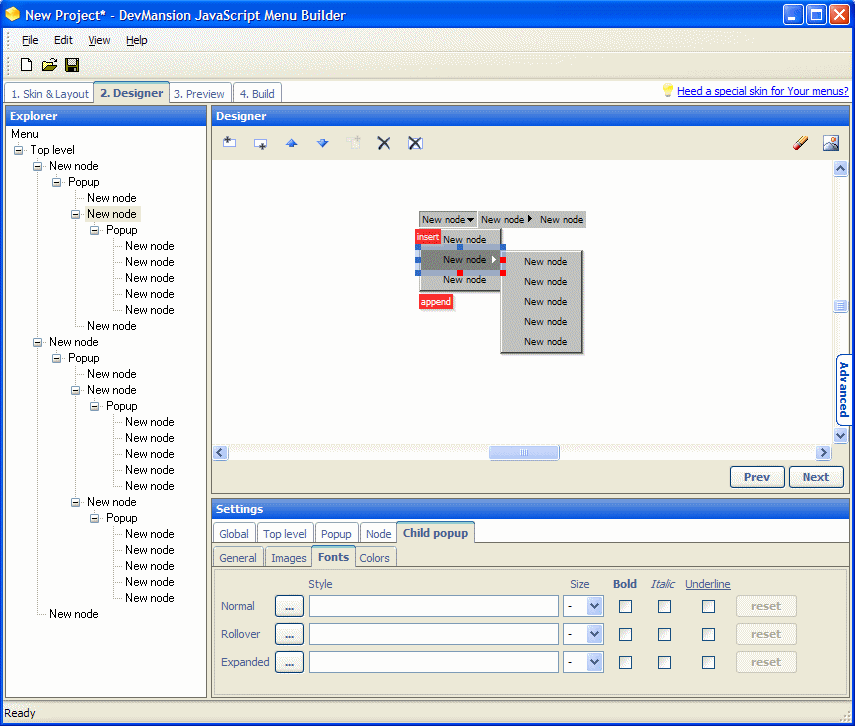 | Javascript Menu Builder is a powerful Javascript-producing design tool for creating menu on Web pages.
Javascript can be customized highly and easily by using Javascript Configuration Program. You can define text, image, font, color, URL and more for the Javascript Menu. You don't need to write any code by yourself. Javascript Configuration Program will generate it for you. You can preview the Javascript Menu in your favourite web browser without quit the program. All relative files that you need to upload to server will be saved along with the project file so that you can easy to get them and publish them to Internet. A detailed document that help you to master anything about this Javascript Menu. But in most case you can finish the design work without read anything from document. The size of the Javascript file is only 17 KB. It will be downloaded instantly. So don't worry about that the visitors will have to wait a long time to download. With this easy-to-use Javascript development tool, you can create a professional Javascript Menu just in minutes!.. |
|
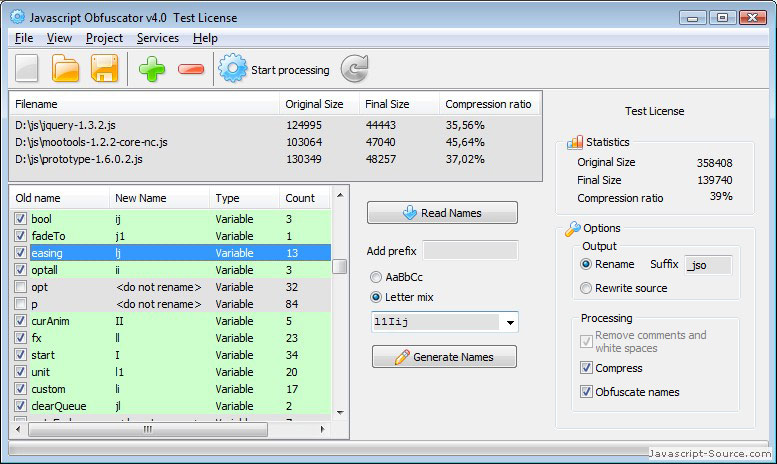 | Scramble, obfuscate, and pack JavaScript code! Javascript Obfuscator converts the JavaScript source code into scrambled and completely unreadable form, preventing analysis and theft... |
|
Results in Tags For javascript editor
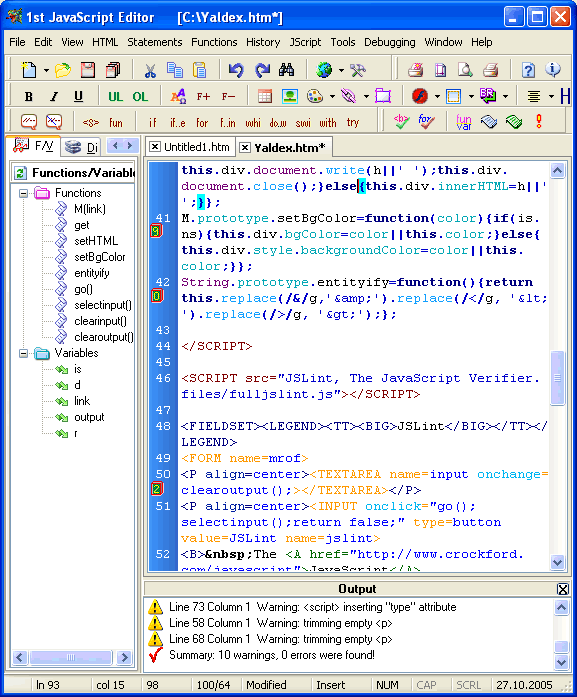 | Universal, easy-to-use editor for Windows Script Files (*.wsf) and scripts (*.vbs, *.js, ...). Re-usable parts of a script code can be referenced as external script files, while the project-specific code is embedded into the project (*.wsf)... |
|
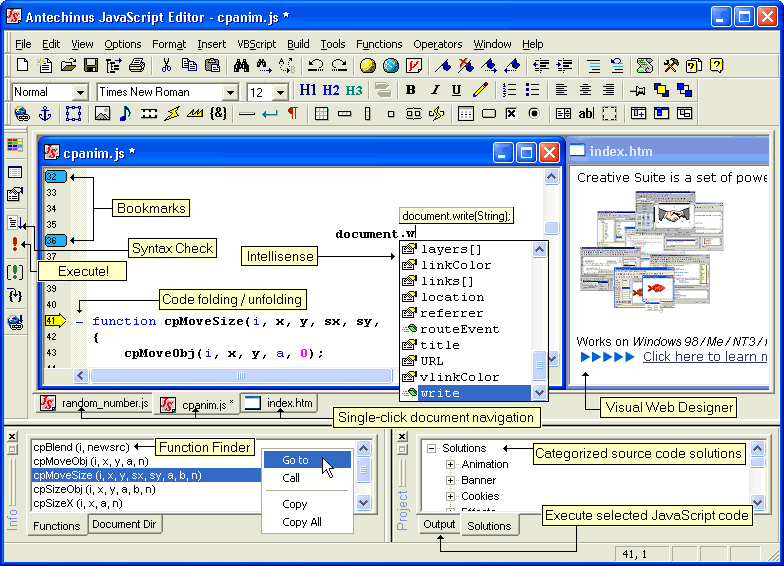 | Turbocharge your web pages with JavaScript - effortlessly add multilevel menus, effects, Multimedia capabilities and e-Commerce. Ensure your pages are error free by using the syntax checker, integrated debugger and automated black-box testing...
|
|
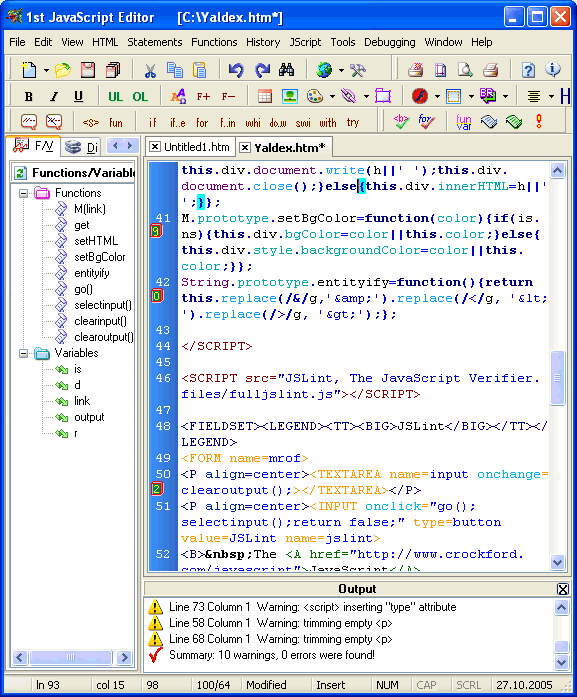 | Advanced JavaScript Editor, Validator and Debugger for beginners and professionals! AJAX developers can easily use program as Ajax Editor. Now you have the first specialized JavaScript Editor allowing to create, edit and test DHTML scripts... |
|
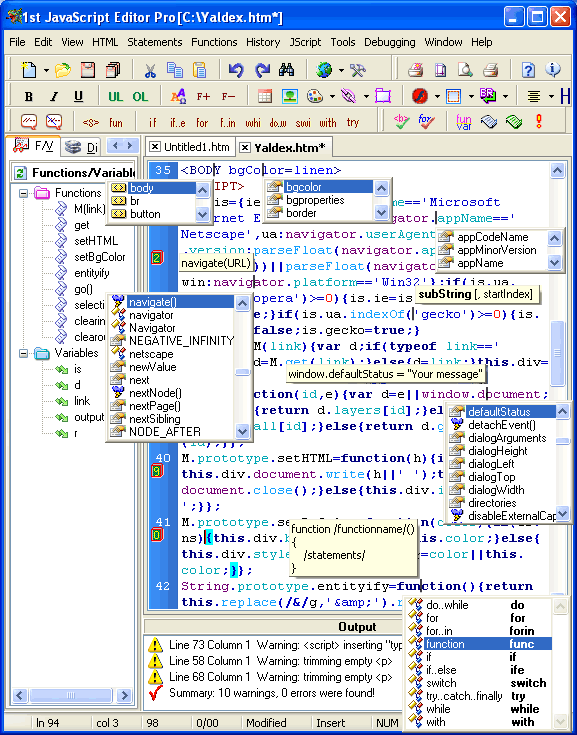 | 1st JavaScript Editor is advanced JavaScript Editor, Validator and Debugger for beginners and professionals! Beside rich possibilities of editing scripts (JavaScript, HTML, CSS, VBScript, PHP and ASP syntax highlighting, etc) the program offers large snippets library with full collection of HTML tags, HTML attributes, HTML events, JavaScript events and JavaScript functions, attributes, statements and operators etc.(at whole over 1200), allowing you to insert them into web page by click. First JavaScript Editor is used for professionally editing JavaScript code and creating animations and other special effects for Web pages using DHTML, CSS and JavaScript. JavaScript Editor can help you navigate through code using built-in "Functions and Variables" navigator. Program uses Intellisense to simplify writing of code and make it more error-free. IntelliSense provides an array of options that make language references easily accessible. The special effects are pre-made for your use, and 1st JavaScript Editor makes it easy to insert them into your Web pages automatically or manually. This advanced JavaScript Editor allows you to input parameters and properties for the different special effects and then creates the HTML and JavaScript code with a click of a button! The HTML and JavaScript code can be then inserted into your document automatically! Context help (Shift+F1) give you access to over 2000 methods, properties, events etc. of DHTML! Just place cursor on any word in the First JavaScript Editor then press Shift+F1 and get description (with examples) of almost any object of JavaScript, HTML, CSS and DHTML. Now the Editor can highlight matching curly braces. Moreover, JavaScript Editor contains JavaScript tutorial, HTML tutorial, CSS tutorial, CSS reference, JavaScript reference and HTML reference. One of the most important features is a unique library containing over 200 ready-to-use controlled scripts and in addition, over 700 not controlled scripts for professionals!..
|
|
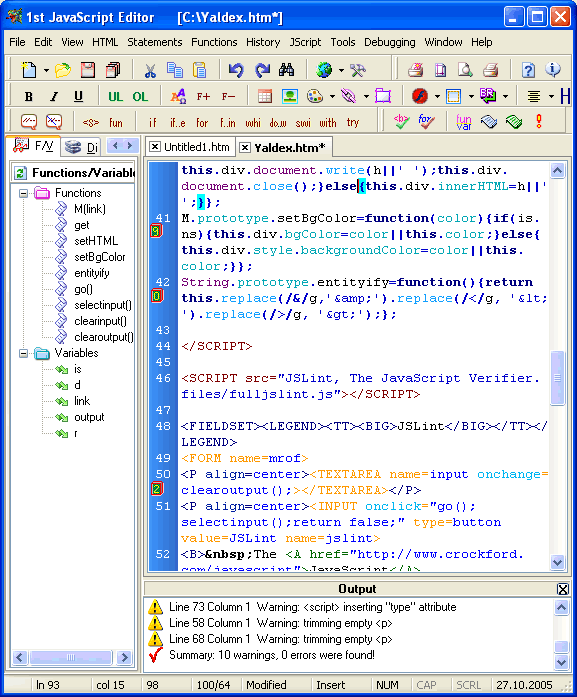 | Yaldex JSFactory is advanced JavaScript Editor, Validator and Debugger for beginners and professionals! Beside rich possibilities of editing scripts (JavaScript, HTML, CSS, VBScript, PHP and ASP syntax highlighting, etc) the program offers large snippets library with full collection of HTML tags, HTML attributes, HTML events, JavaScript events and JavaScript functions, attributes, statements and operators etc. (at whole over 1200), allowing you to insert them into web page by click. This advanced JavaScript Editor is used for professionally editing JavaScript code and creating animations and other special effects for Web pages using DHTML, CSS and JavaScript. JSFactory can help you navigate through code using built-in "Functions and Variables" navigator. JSFactory uses Intellisense to simplify writing of code and make it more error-free. IntelliSense provides an array of options that make language references easily accessible. The special effects are pre-made for your use, and Yaldex JSFactory makes it easy to insert them into your Web pages automatically or manually. Yaldex advanced JavaScript Editor allows you to input parameters and properties for the different special effects and then creates the HTML and JavaScript code with a click of a button! The HTML and JavaScript code can be then inserted into your document automatically! Context help (Shift+F1) give you access to over 2000 methods, properties, events etc. of DHTML! Just place cursor on any word in the advanced JavaScript Editor then press Shift+F1 and get description (with examples) of almost any object of JavaScript, HTML, CSS and DHTML. Now the Editor can highlight matching curly braces. Moreover, Yaldex JSFactory contains JavaScript tutorial, HTML tutorial, CSS tutorial, CSS reference, JavaScript reference and HTML reference. One of the most important features is a unique library containing over 200 ready-to-use controlled scripts and in addition, over 700 not controlled scripts for professionals!.. |
|
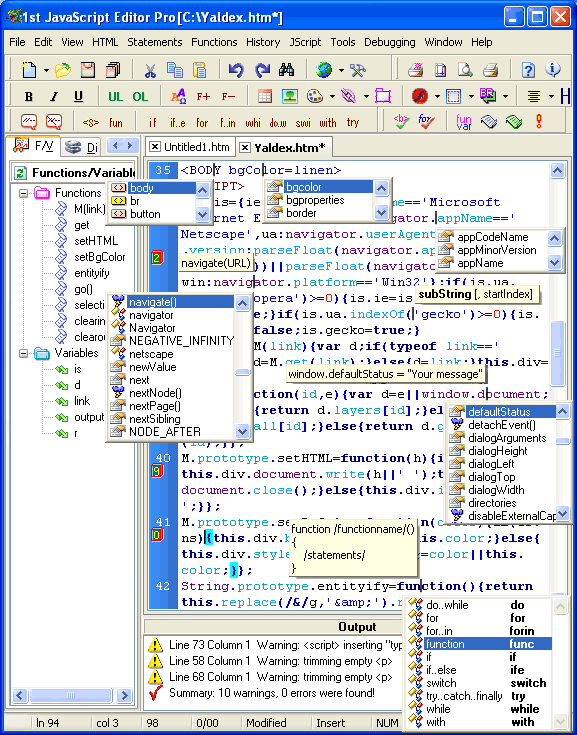 | Yaldex JSFactory is advanced JavaScript Editor, Validator and Debugger for beginners and professionals! Beside rich possibilities of editing scripts (JavaScript, HTML, CSS, VBScript, PHP and ASP syntax highlighting, etc) the program offers large snippets library with full collection of HTML tags, HTML attributes, HTML events, JavaScript events and JavaScript functions, attributes, statements and operators etc. (at whole over 1200), allowing you to insert them into web page by click. This advanced JavaScript Editor is used for professionally editing JavaScript code and creating animations and other special effects for Web pages using DOM, DHTML, CSS and JavaScript. JSFactory can help you navigate through code using built-in "Functions and Variables" navigator. JSFactory uses Intellisense to simplify writing of code and make it more error-free. IntelliSense provides an array of options that make language references easily accessible. The special effects are pre-made for your use, and Yaldex JSFactory makes it easy to insert them into your Web pages automatically or manually. Yaldex advanced JavaScript Editor allows you to input parameters and properties for the different special effects and then creates the HTML and JavaScript code with a click of a button! The HTML and JavaScript code can be then inserted into your document automatically! It's that simple! Context help (Shift+F1) give you access to over 2000 methods, properties, events etc. of DHTML! Just place cursor on any word in the advanced JavaScript Editor then press Shift+F1 and get description (with examples) of almost any object of JavaScript, HTML, CSS and DHTML. Moreover, Yaldex JSFactory contains JavaScript tutorial, HTML tutorial, CSS tutorial, CSS reference, JavaScript reference and HTML reference. One of the most important features is a unique library containing over 200 ready-to-use controlled scripts and in addition, over 700 not controlled scripts for professionals!..
|
|
 | 1st JavaScript Editor is advanced JavaScript Editor, Validator and Debugger for beginners and professionals! Beside rich possibilities of editing scripts (JavaScript, HTML, CSS, VBScript, PHP and ASP syntax highlighting, etc) the program offers large snippets library with full collection of DHTML and JavaScript tags, attributes, statements etc.(at whole over 1200), allowing you to insert them into web page by click. JavaScript Editor offers built-in JavaScript Debugger which allows you run and debug JavaScript code one line at a time, and each time, either adding extra code on the fly or checking how variables change in the run of the program. First JavaScript Editor is used for professionally editing JavaScript code and creating animations and other special effects for Web pages using DHTML, CSS and JavaScript. JavaScript Editor can help you navigate through code using built-in Functions and Variables navigator. Program uses Intellisense to simplify writing of code and make it more error-free. IntelliSense provides an array of options that make language references easily accessible. The special effects are pre-made for your use, and 1st JavaScript Editor makes it easy to insert them into your Web pages automatically or manually. Context help (Shift+F1) give you access to over 2000 methods, properties, events etc. of DHTML! Just place cursor on any word in the First JavaScript Editor then press Shift+F1 and get description (with examples) of almost any object of JavaScript, HTML, CSS and DHTML. Now the Editor can highlight matching curly braces. Moreover, JavaScript Editor contains JavaScript tutorial, HTML tutorial, CSS tutorial, CSS reference, JavaScript reference and HTML reference. One of the most important features is a unique library containing over 200 ready-to-use controlled scripts and in addition, over 700 not controlled scripts for professionals! AJAX developers can easily use the program as advanced Ajax Editor... |
|
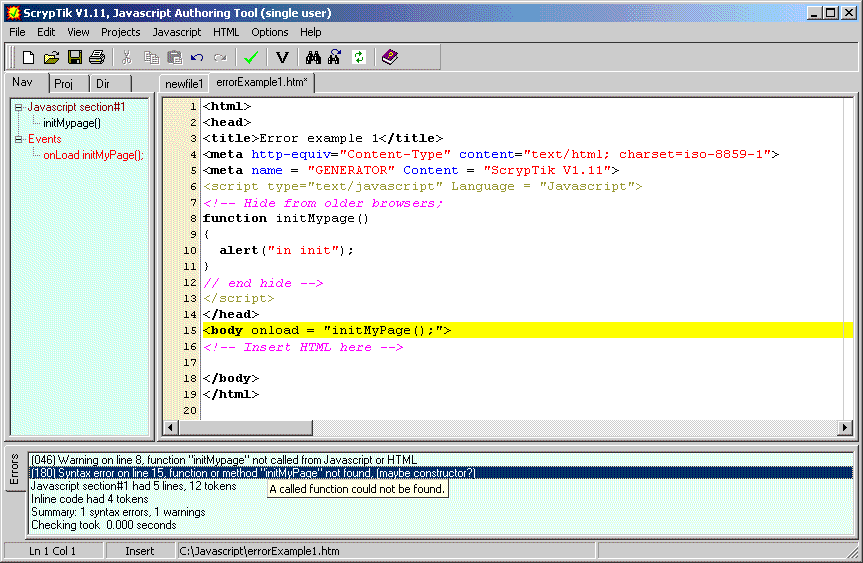 | Javascript authoring tool that can edit multiple files. Editor has color syntax highlighting and always shows line numbers. Many pieces of Javascript and HTML template text may be inserted from menus. All Javascript code is extracted and syntax checked and checked for integration to the surrounding HTML objects. Programmer friendly lists of ascii codes and Javascript code tree to help the developer. Tree dispay of all global variables, functions, HTML named objects and events (eg onclick) to left of editor for information and navigation. Selecting any tree item or error in the error list positions the editor to the appropriate line and highlights it... |
|
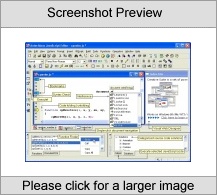 | Become a JavaScript expert in record time with JavaScript Editor, and reap the benefits - Design great web pages transform your Web pages from displaying static content to live, dynamic, interactive applications. - Save time and automate everything run JavaScript directly from the Editor for batch processing and common computing tasks on your local files or the intranet, and - Create stand-alone programs create fully-fledged HTML Applications (HTA) powered by JavaScript. Add JavaScript code to your web pages quickly and easily - giving your Web creations a real edge. Enjoy JavaScript editing using a range of built-in tools tutorials with plenty of examples, fast function finder, Intellisense and auto-complete, context-sensitive help, code folding, and categorized code solutions. Eradicate syntax errors in no time JavaScript Editor finds them, highlights them, and explains them. Automate repetitive tasks and easily reuse your code with the only few keystrokes by using the state-of-the-art template and script management. Cutting edge execute any portion of your JavaScript code straight from the Editor - no web page needed.. |
|
 | Add JavaScript code to your HTML pages quickly and easily - giving your Web creations a real edge. Antechinus transforms your pages from displaying static content to live, dynamic, interactive applications. Antechinus JavaScript Editor offers * Unified color-coded syntax - both for JavaScript and Html * Ability to experiment - unlimited Undo and Redo are only one click away * Context-sensitive help just hit F1 to receive help on the function, method, or property under the cursor * Complete JavaScript reference * Comprehensive JavaScript tutorial from beginners to advanced users * Bookmarking for easy navigation * Help as you type Intellisense/Auto-complete eliminates the need to memorize standard functions, methods, properties and parameter lists * The brace matching - see the scope of the function or expression immediately * Ability to automate code insertion and repetitive tasks, and provide macro-like capabilities via industry-standard Visual Basic for Applications (VBScript) * Single-click navigation between documents using document tabs * Find functions in your documents easily - they are automatically listed in the Functions tab * Create standard .js and .html files using predefined templates, or create your own templates, and * Categorized source code solutions... |
|
Related search : avascript editorweb pages,antechinus javascript editorjavascript editorallows you1st javascript,1st javascript editorjavascript editor litejavascript editor1st javascriptspecial effectsjavascript code,1st javascript editorinsert them intoadvanced javOrder by Related
- New Release
- Rate
javascript editor textu -
html javascript editor -
javascript html editor -
free javascript editor 4.3 -
free javascript editor -
|
|